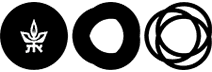VPN - Secure Connection
The initial installation includes three steps (one-time installation).
It is mandatory to follow the steps in the order they're mentioned, as they are interdependent.
1. Google Authenticator app. installation on your smartphone
2. Enrollment
3. VPN client installation on your workstation on which you work remotely (Windows/ Macintosh/ Linux/ Tablet/ Phone, etc.)
Follow these three steps in order.
In every step you will be required to choose a suitable link for your workstation.
Step 1 – Installing the Google Authenticator app
Installing GAuth app on Android
Installing GAuth app on iPhone
Step 2 – Enrollment
Enrollment
Step 3 – Installing a VPN client
Installing a VPN client on Windows
Installing a VPN client on MAC
Installing a VPN client on Linux
Installing a VPN client on Android
Installing a VPN client on iPhone