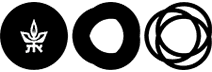Installing ERP - Explorer browser
Attention:
Before installing, please confirm Acrobat Reader is installed on the computer.
Step A – Set up browser settings
- Open Explorer
- Perform the actions detailed in the following images:
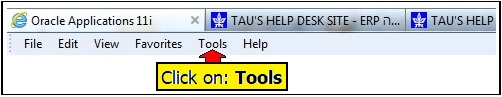
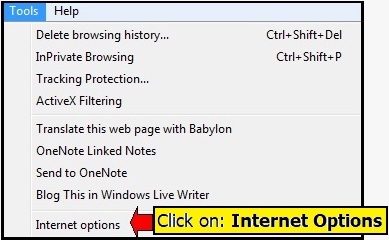
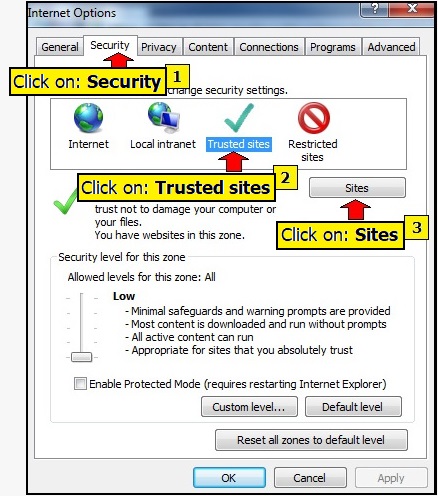
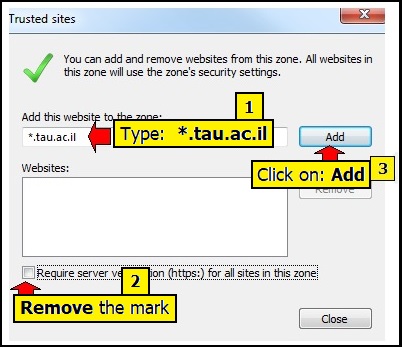
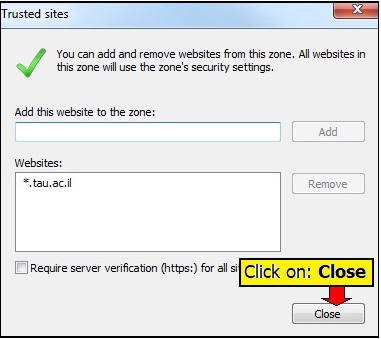
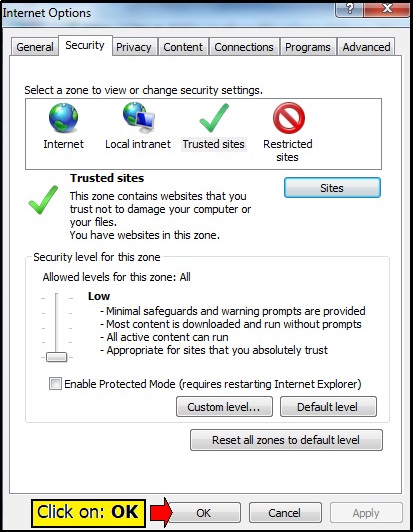
Step B – Install the system
- Enter the installation website
- Perform the actions detailed in the following images:
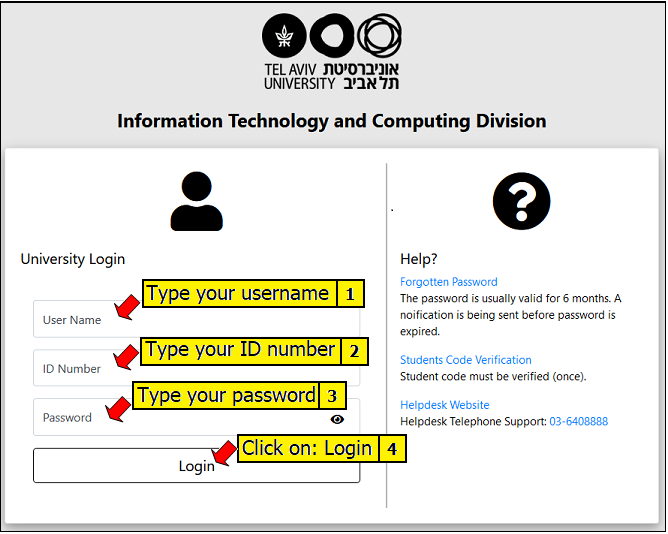
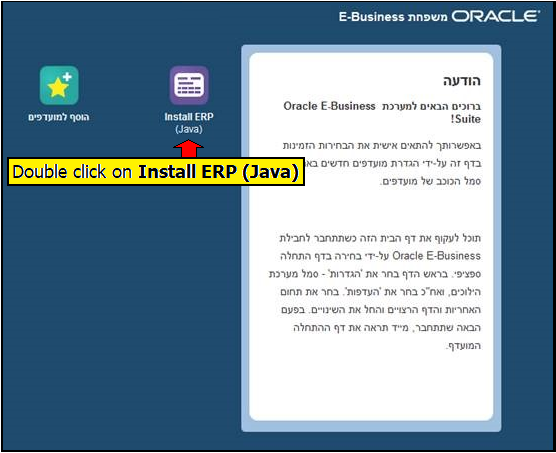
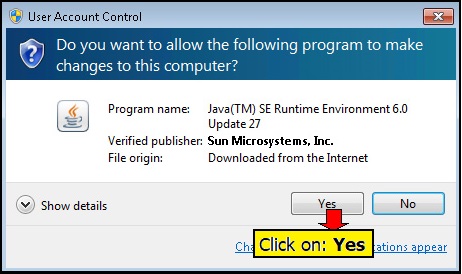
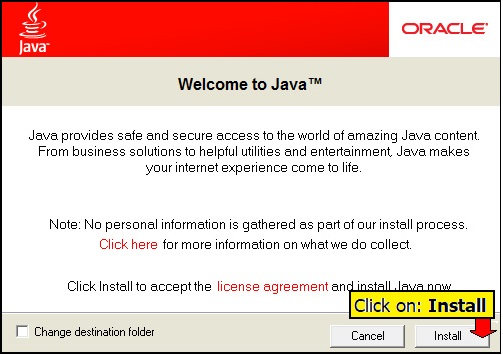
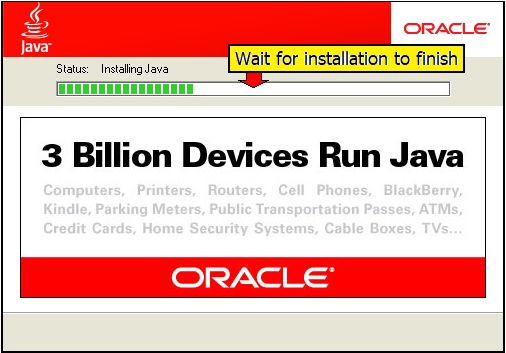

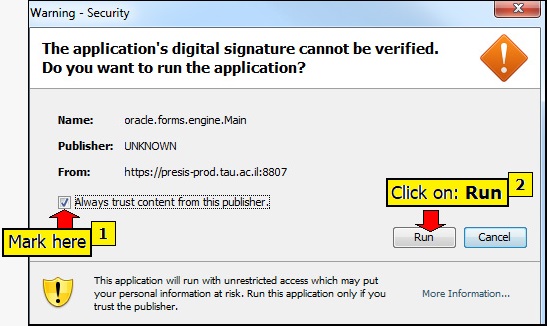
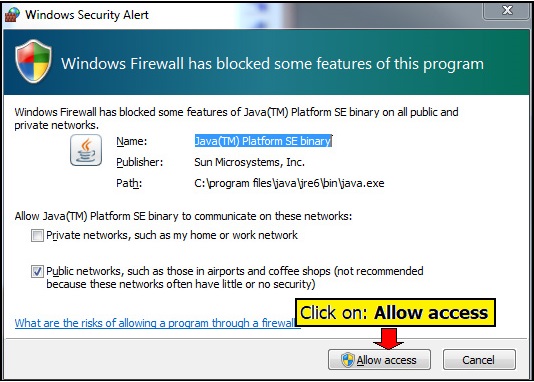
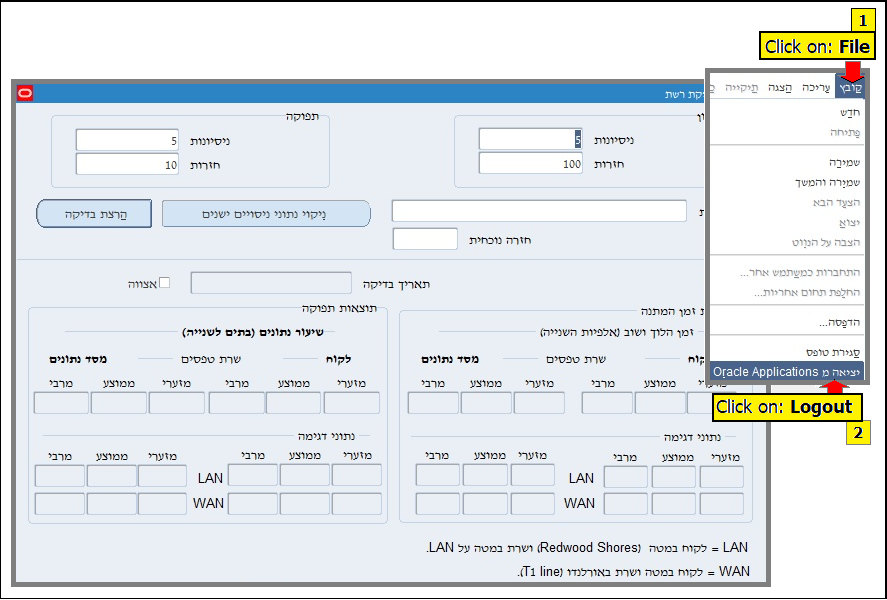
If there’s a need to export data from the app screens, assign TLS files to Excel in the operating system.