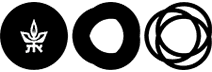Publish a Website
Basic knowledge of Unix is required to perform this action.
- In the home directory, create a directory named public_html using the command: mkdir public_html
- The website needs to be saved in public_html under the name: index.html
- From the home directory, enter the command: chmod ~UserName (the UserName is the university computer code)
- From the home directory, enter the command: chmod 711 public_html
- From the home directory, enter the command: chmod a+r public_html/*
The URL of the website will be: http://www.tau.ac.il/~UserName