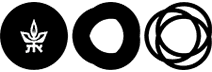Code Creation for Applicants (initialization)
Step A: Creating the code
Anyone signed up at Tel-Aviv University is considered a candidate.
Computer codes are automatically created for all candidates by the Computing Division.
The codes are created according to the information received by the Computing Division from the Registration Unit.
To use the code, it must be reset.
Step B: Resetting the code
The following information is required to reset the code:
- ID number (9 digits) / 9-digits number for international students (begins with 9)
- The student’s personal code (a 4-digit number listed in the University registration forms)
- Date of birth in the following format: DD/MM/YYYY.
This information must be entered at the following address: https://tools.tau.ac.il/newuser/
Read and agree the “User Agreement”.
The computer code will appear on the screen after confirming the “User Agreement”.
Step C: Changing the password
After resetting the computer code, you are required to change the temporary password.