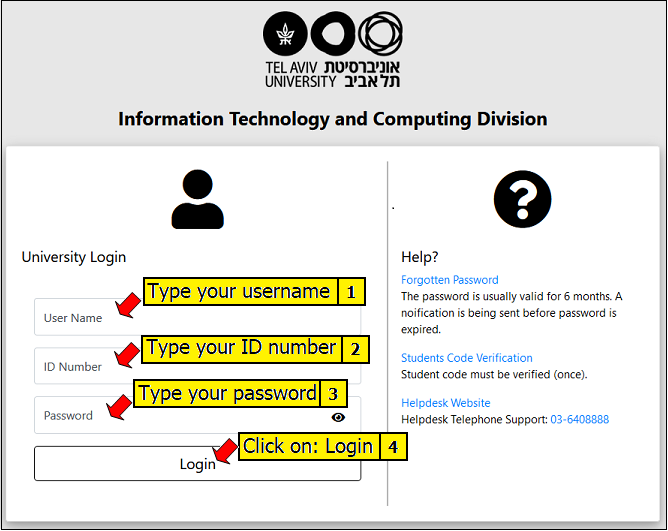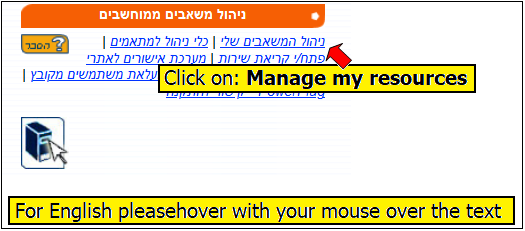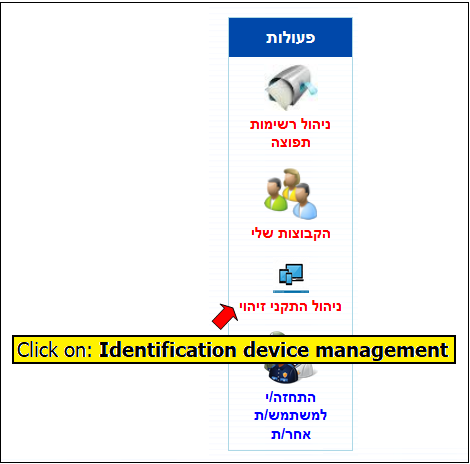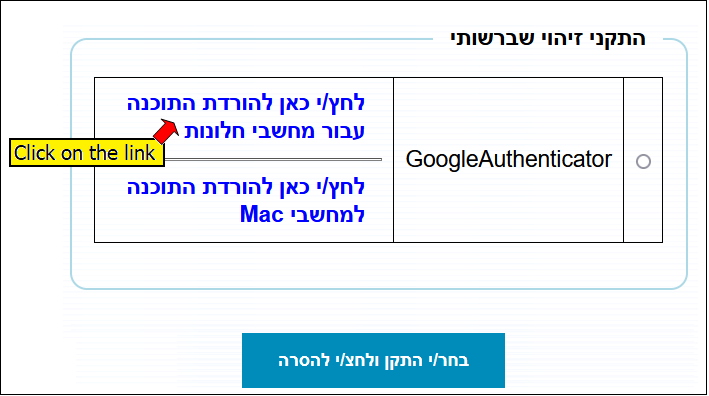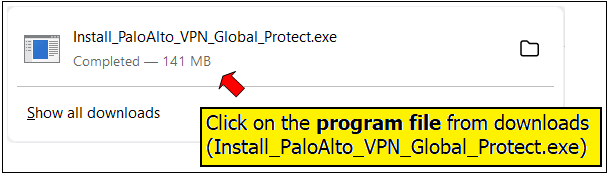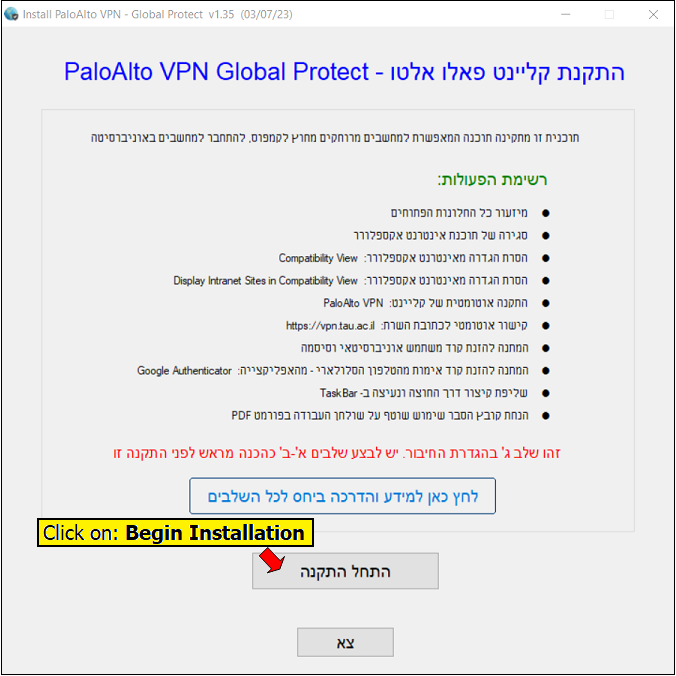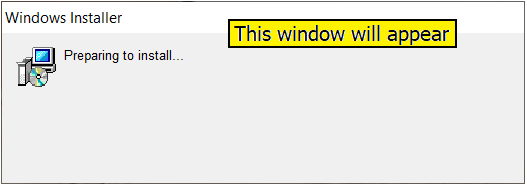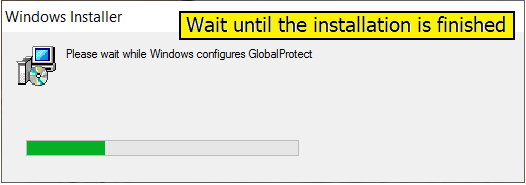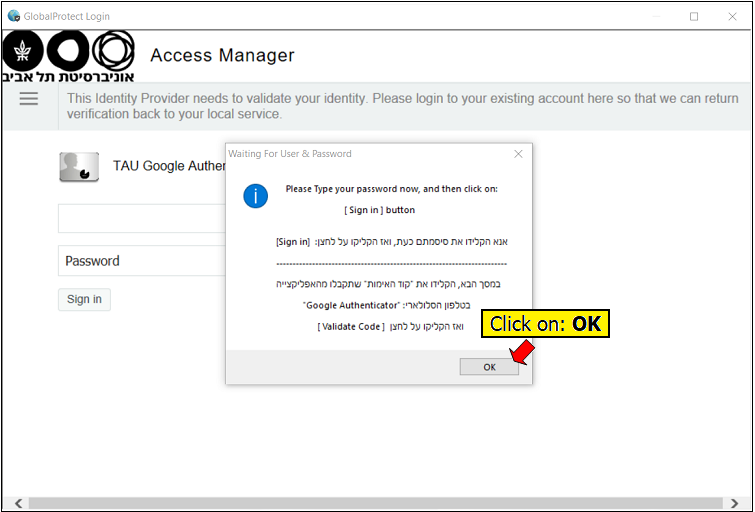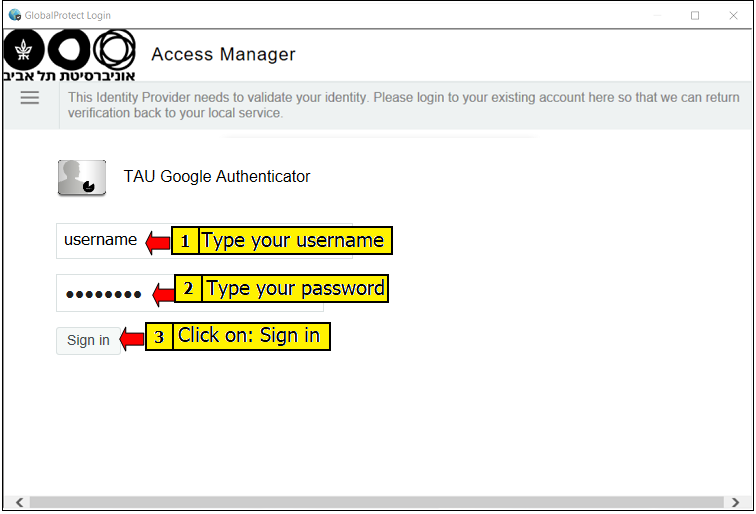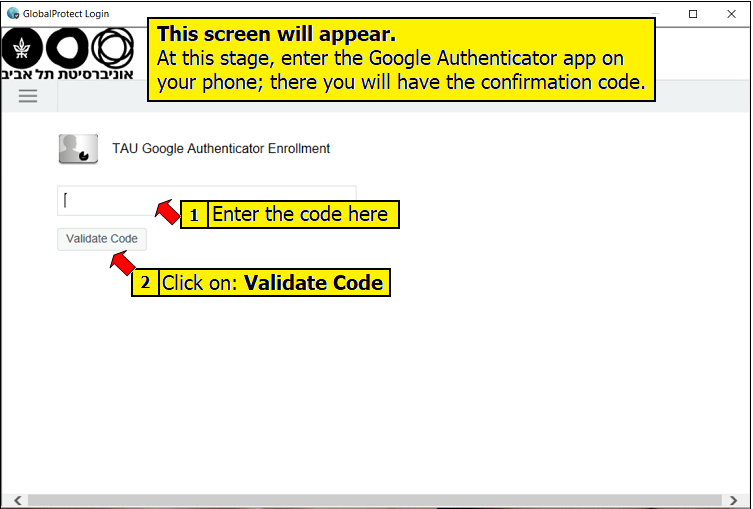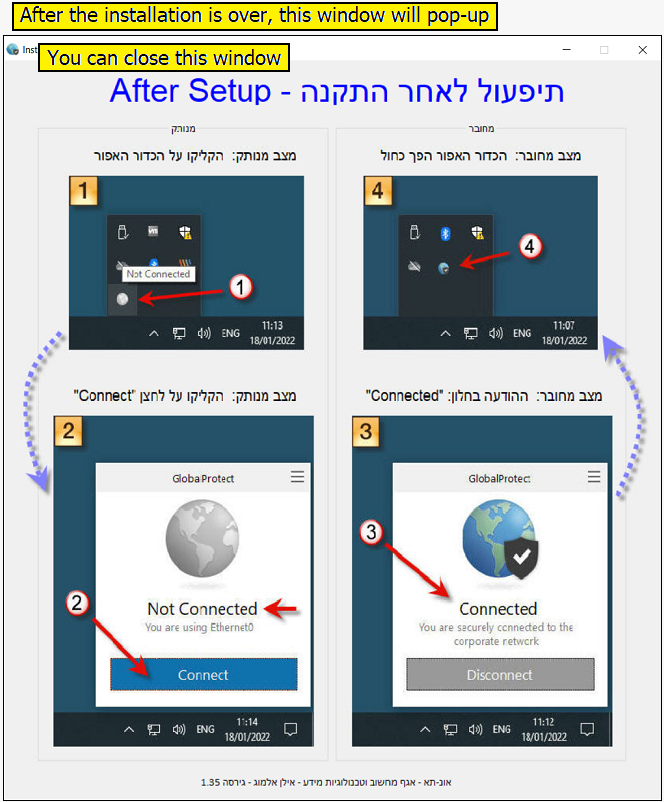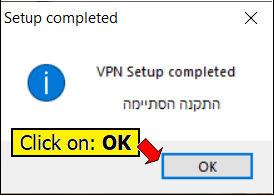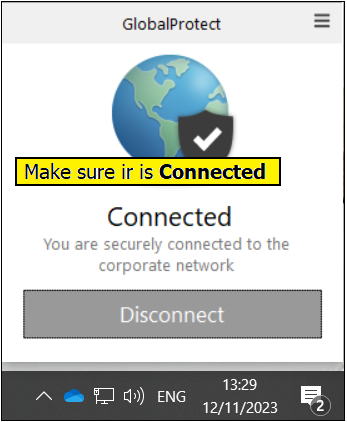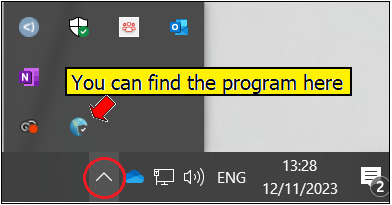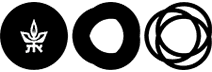Installing a VPN client on Windows
Step C - Installing a VPN client on Windows
This step can only be performed after Steps A and B!!! The steps are dependent on one another.
Instructions for the previous steps.
In order to install the application on a Windows operating system, perform the following actions.
-
- Carry out the process using Chrome, Safari or Firefox (Chrome is preferable). Do not use Internet Explorer
- Access your private area in MyTAU
- Perform the actions detailed in the following images: