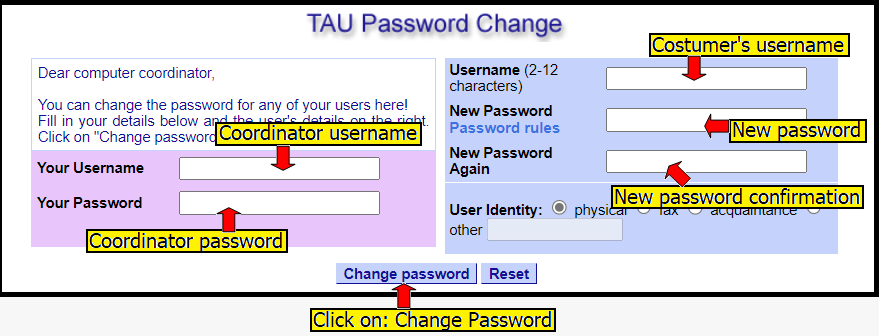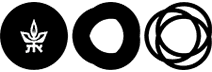Change Password by Admins
Password format rules:
- Length – minimum 8 character
- The password must include at least one uppercase letter
- The password must include at least one lowercase letter
- The password must include at least one number or special symbol
- The password must not contain words from the dictionary
- The password must not contain the username
The password must not be changed without proper user identification in one of the following ways:
- Personal acquaintance
- Physical presence with photo ID
- Receiving a copy of the user’s ID, and a phone call to a number identified in the system as belonging to the user
In any case where these conditions cannot be met, the user must be directed to the Computing Division HelpDesk.
The user must replace their password within 24 hours.
The point of this is that support personnel should not know the user’s password.
- The users must be instructed to replace their password on their own within 24 hours of being reset by the coordinator.
- If the users cannot replace the password on their own, remote control of their computer should be assumed, and the password replaced in such a way that the users type the password in themselves.
- If the coordinators have issues remotely taking over the computer, the users can be referred to the Computing Division HelpDesk.
Password change :
- Enter the password replacement page via the Coordinators.
- Fill out the information according to the instructions detailed in the following image: