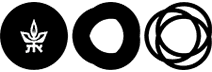Change TAU Password
Password format rules:
- Length – minimum 8 character
- The password must include at least one uppercase letter
- The password must include at least one lowercase letter
- The password must include at least one number or special symbol
- The password must not contain words from the dictionary
- The password must not contain the username
Enter the password change page
- Fill out the information as shown in the following image.
- Read the “User Agreement” and mark the appropriate spot.
- At the end of the process, click on the Change Password button.
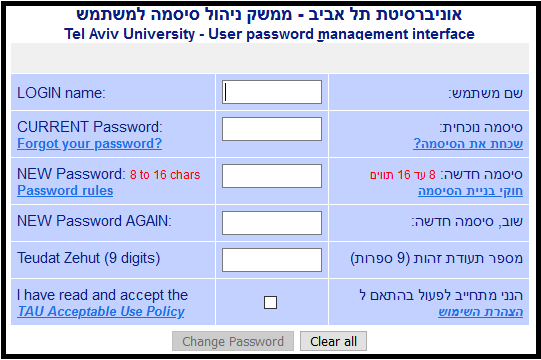
After changing the password, a message will appear informing the user that the password has been successfully changed.