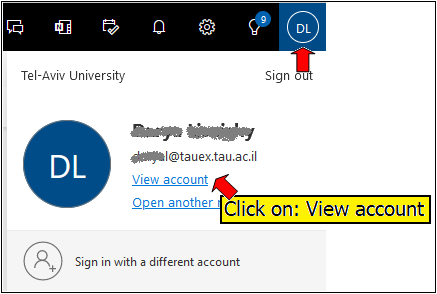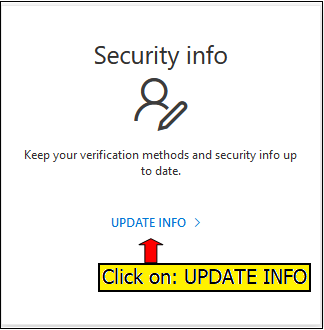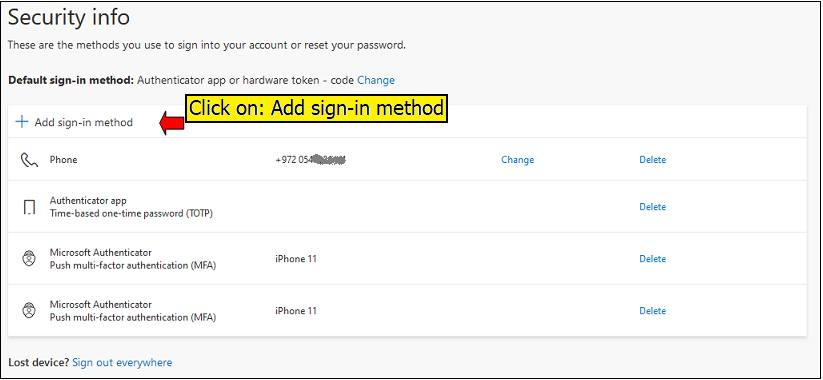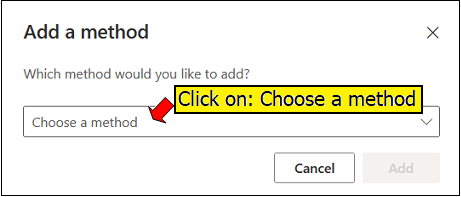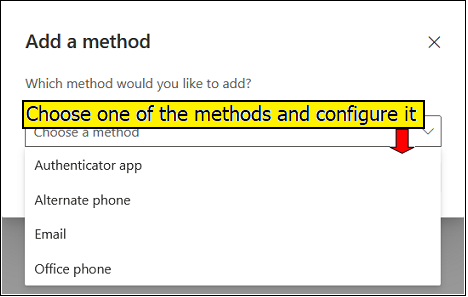Adding an additional two-factor authentication method to Email
-
Go to Web Outlook
-
Sign in to the website and follow these steps :
Click on the icon with your initials or your photo, on the top-right :
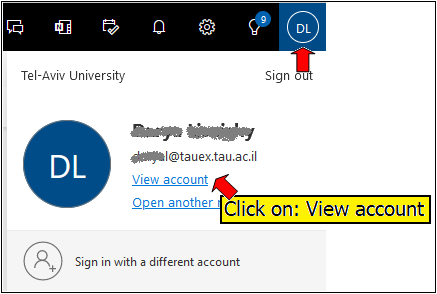
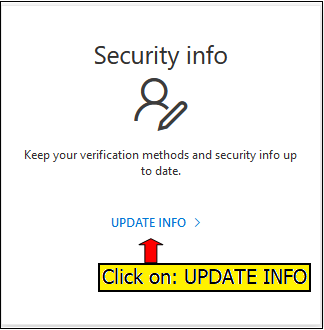
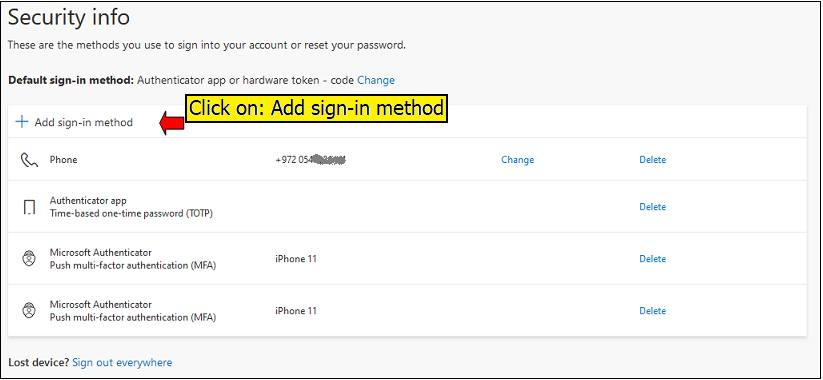
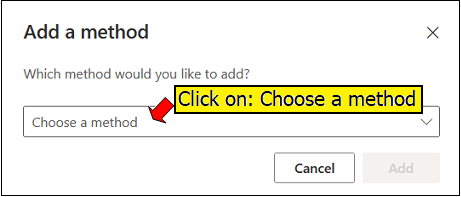
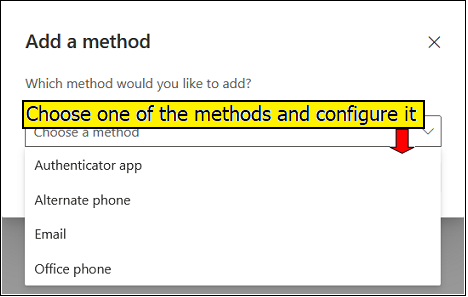
Go to Web Outlook
Sign in to the website and follow these steps :
Click on the icon with your initials or your photo, on the top-right :