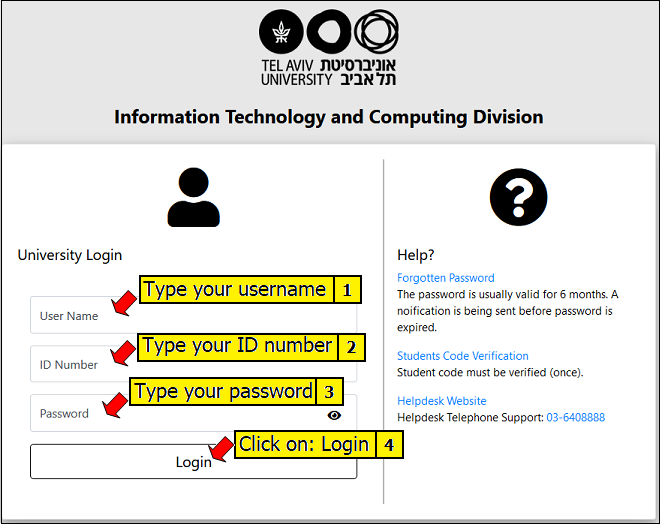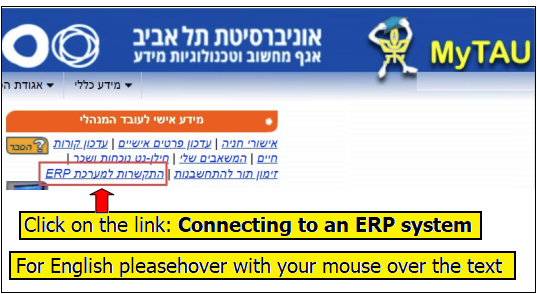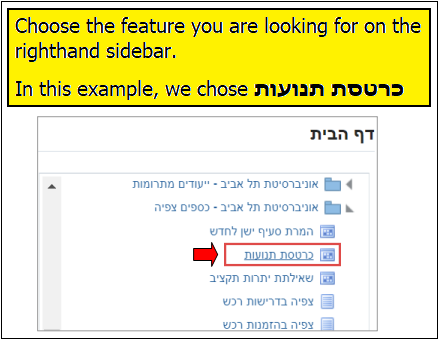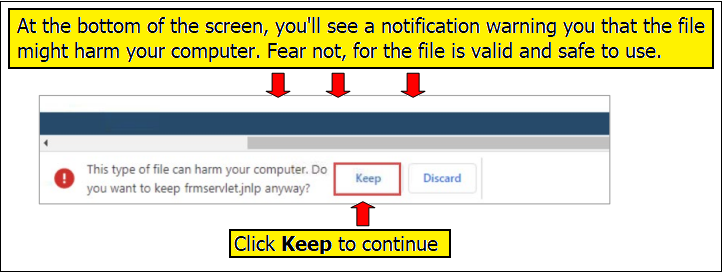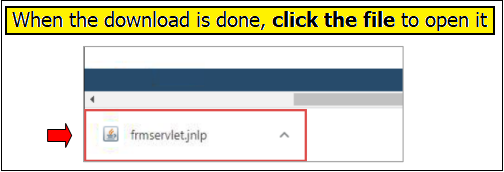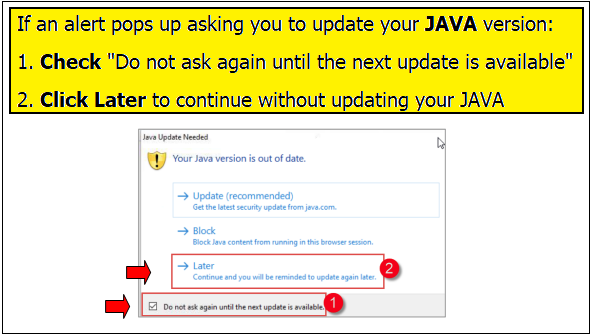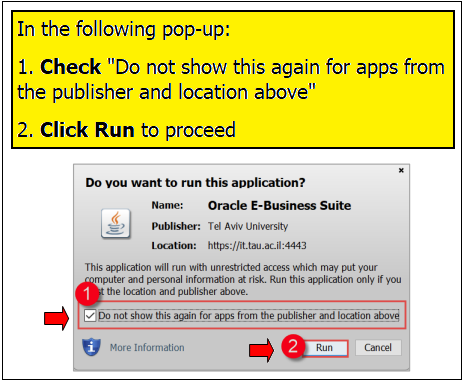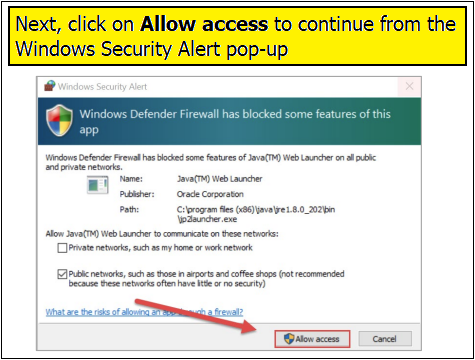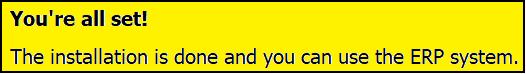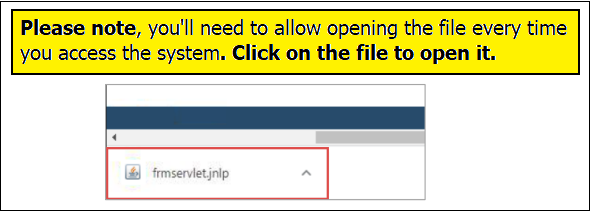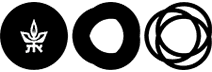Installing ERP - Chrome browser
First time using the system?
Welcome aboard! Before you begin you must install JAVA (version 202).
You can get the installation executable through the following link: https://it.tau.ac.il:4443/OA_HTML/oaj2se_202.exe
If you need assistance with the installation, you can contact your department's computing coordinator.
Have you worked with ERP before on your computer?
You're all set! Proceed to the next step.
- Open Chrome
- Access your private area in MyTAU
- Perform the actions detailed in the following images: