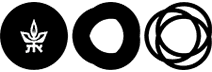Clear Cookies and Temporary Files
Internet Explorer :
- Click on Tools
- Click on: Internet Options
- Click on: General
- Click on: Delete
- Choose the option: Cookies
- Click on: Delete
- Restart the browser
Microsoft Edge :
- Click on three dots
- Click on: Settings
- Click on: Privacy, search and services
- Click on the category: Clear browsing data
- Click on: Choose what to clear
- Choose the option: Cookies
- Click on: Clear now
- Restart the browser
Google Chrome :
- Click on three dots
- Click on: Settings
- Click on: Advanced
- Click on: Privacy and Security
- Click on: Clear browsing data
- In "Time Range" choose "All time"
- Choose the option: Cookies and other site data
- Click on: Clear Data
- Restart the browser
Firefox :
- Click on three lines
- Click on: Options
- Click on: Privacy and Security
- Go to: Cookies and Site Data
- Click on: Clear Data
- Choose the option: Cookies Data
- Click on: Clear
- Restart the browser
Safari :
- Click on the Safari menu
- Click on: Preferences
- Click on: Privacy
- Click on: Manage Website Data
- Mark the desired website or remove all
- Click on: Remove Now
- Restart the browser