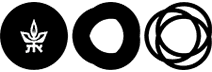Installing the Google Authenticator on iPhone
Step A – Installing Google Authenticator on iPhone
To install the app on Android, perform the actions detailed in the images below.
The steps must be followed in order, as they are dependent on one another.
Attention, after installation, click on the link to Step B – Enrollment.

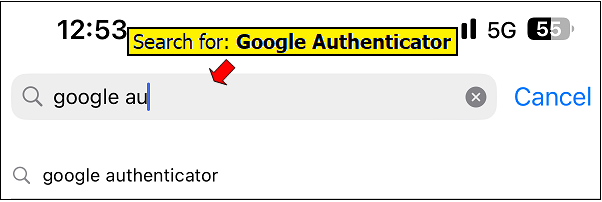
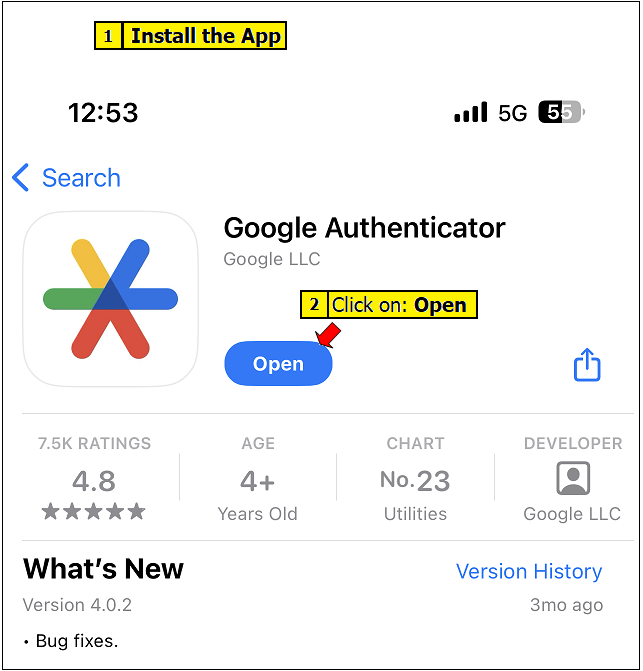
Go to Step 2 - Enrollment