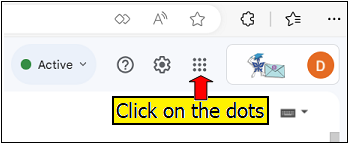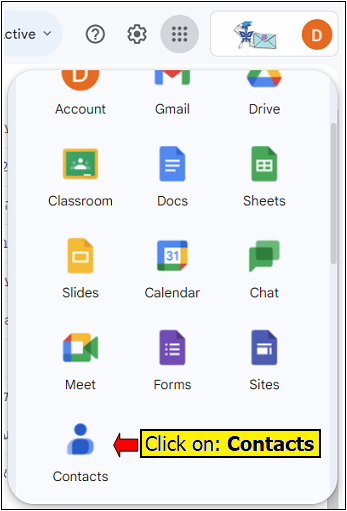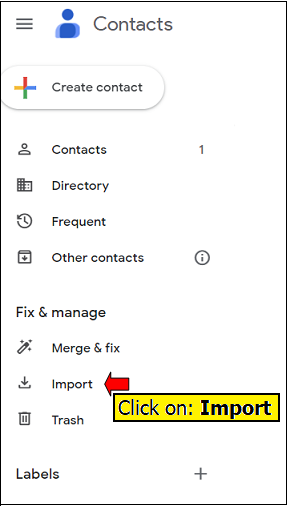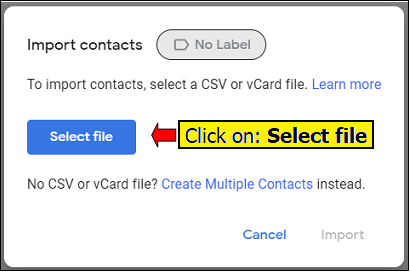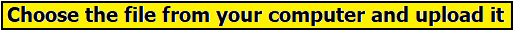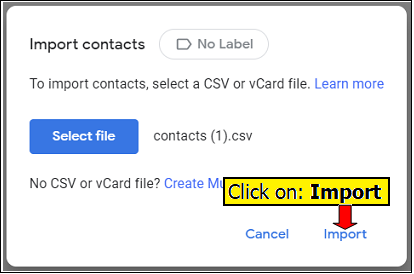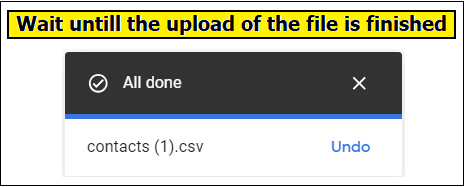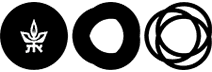Backing up emails to a private GMAIL
Backing up emails from the Mail server to a private Gmail server (including contacts backup).
Step A – password for e-mail backup
-
Enter your personal area
-
Follow the instructions detailed in the following images:
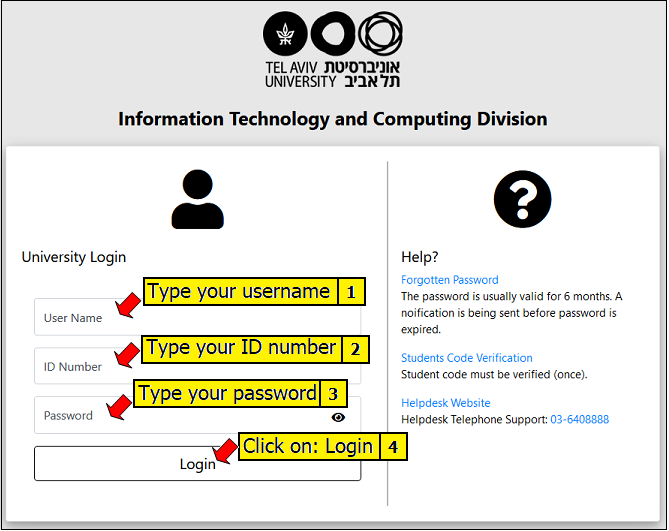
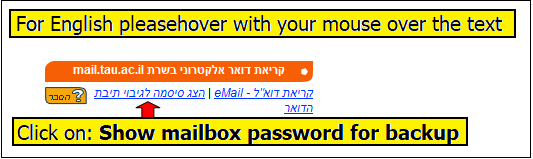
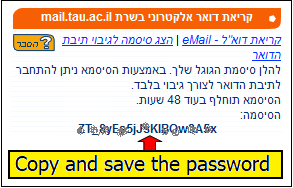
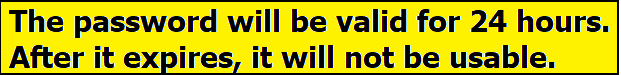
Step B – Changing security permissions
-
Login into your University email
-
Follow the instructions detailed in the following images:
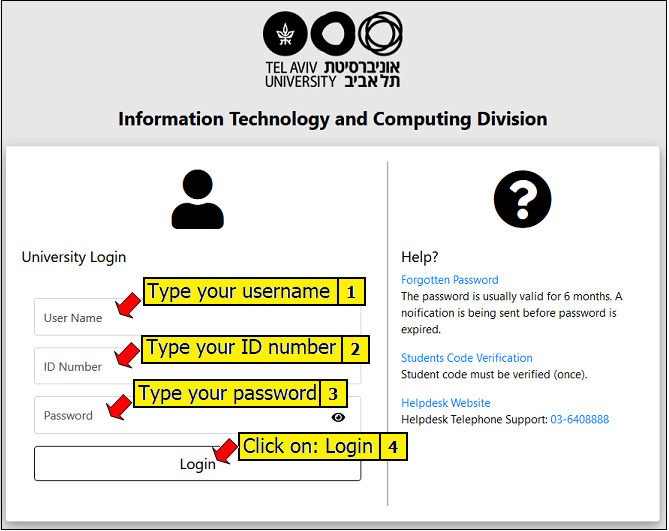
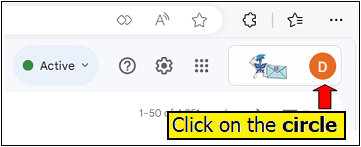
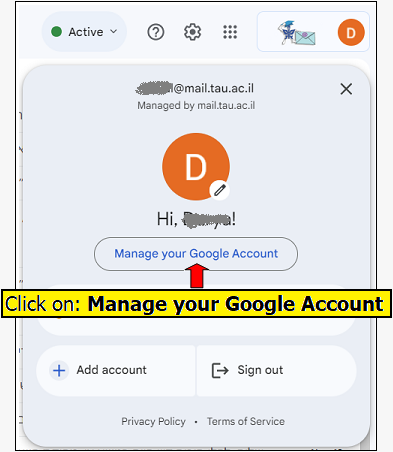
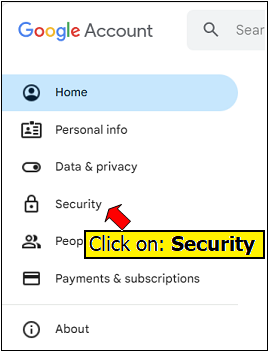
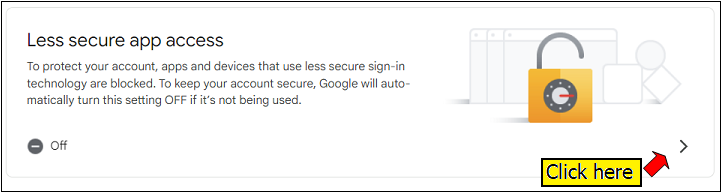
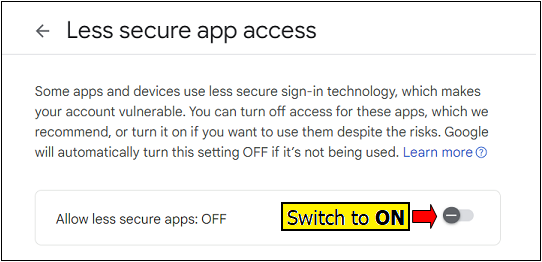
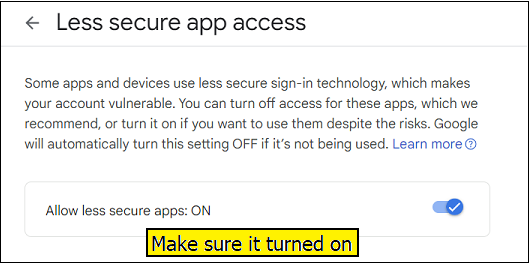
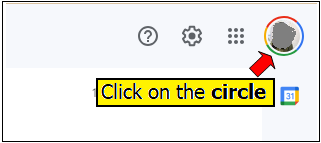
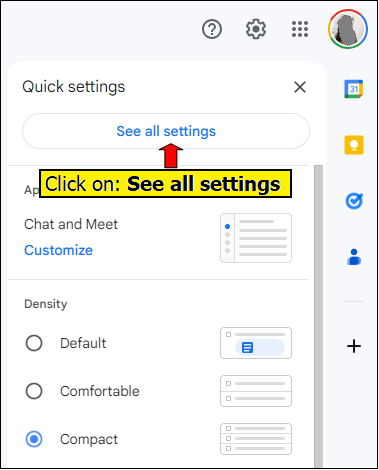
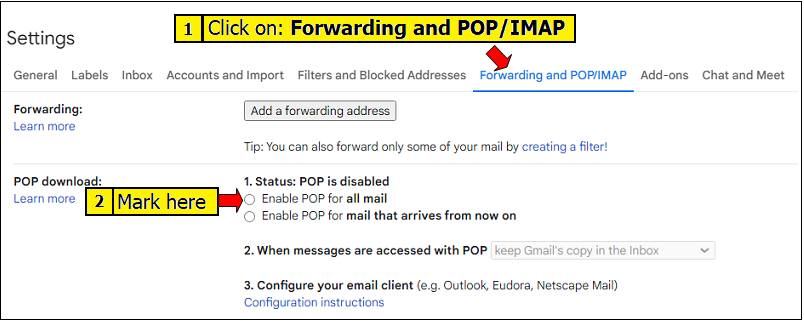
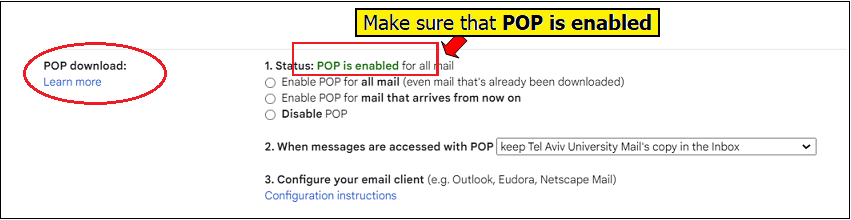
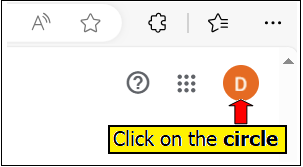
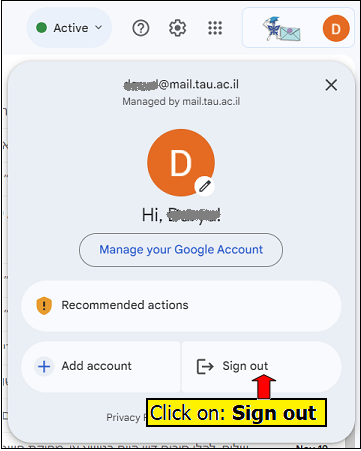
Step C – Importing the e-mails to the private Gmail address
-
Log in to your private Gmail account
-
Follow the instructions detailed in the following images:
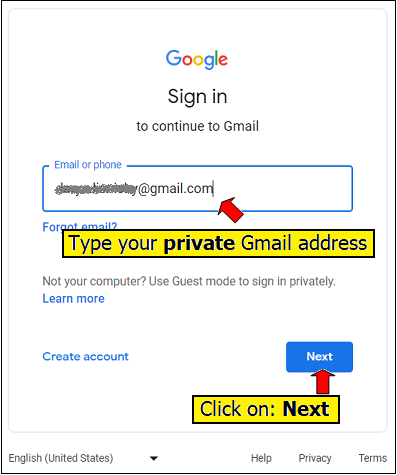
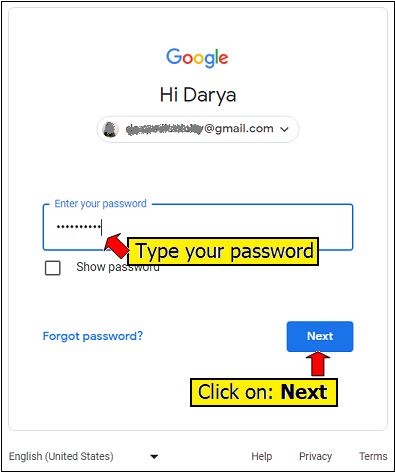
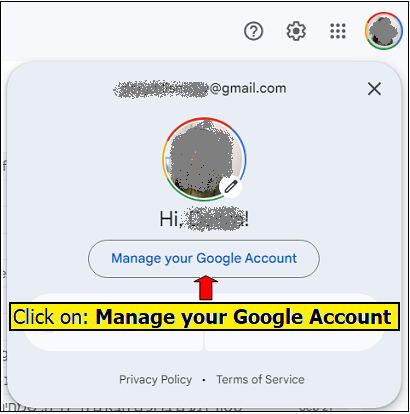
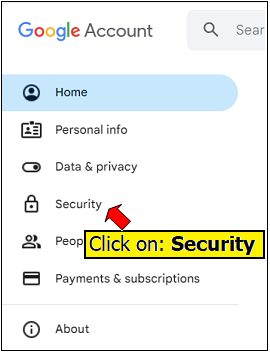
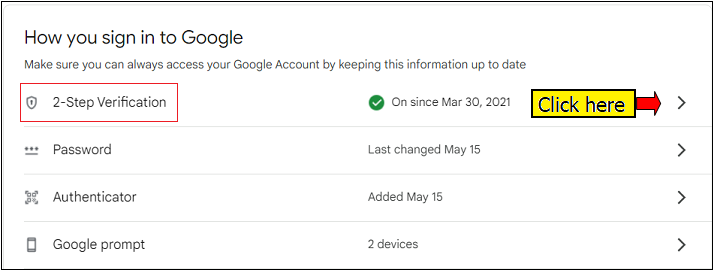
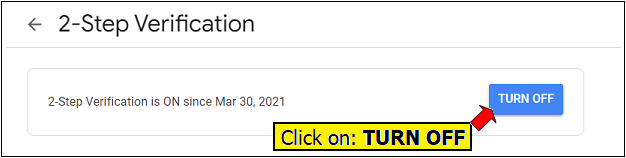
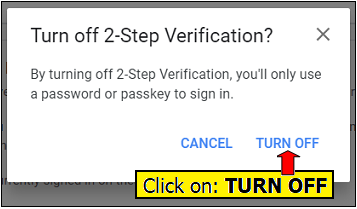
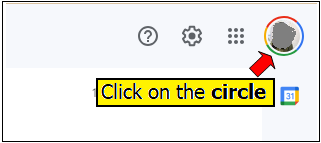
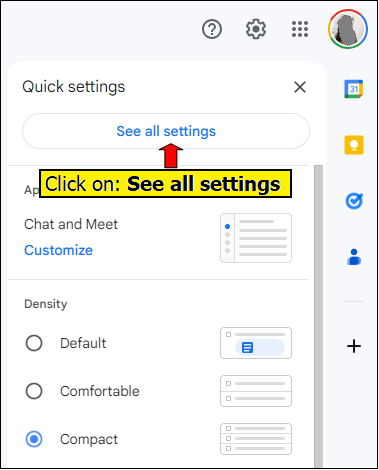
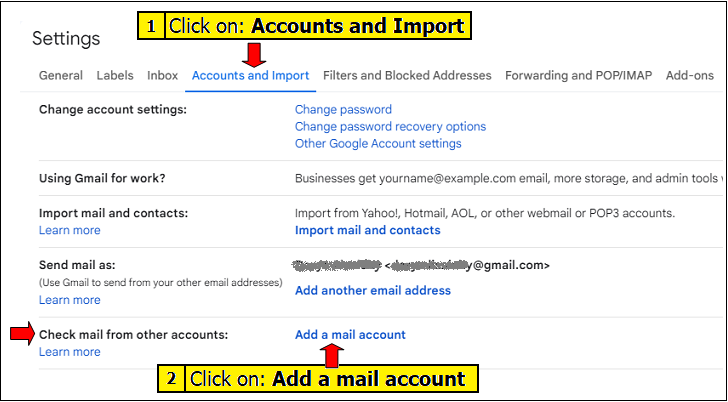
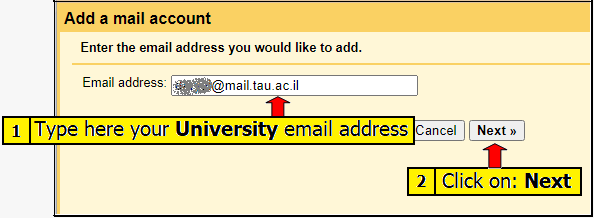
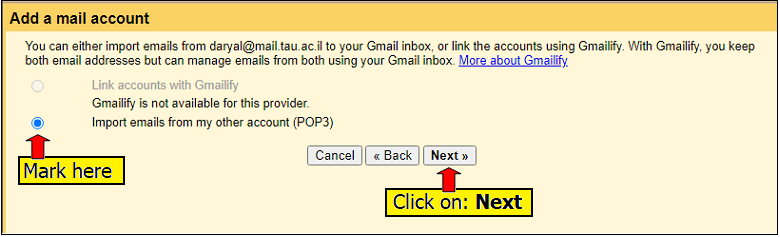
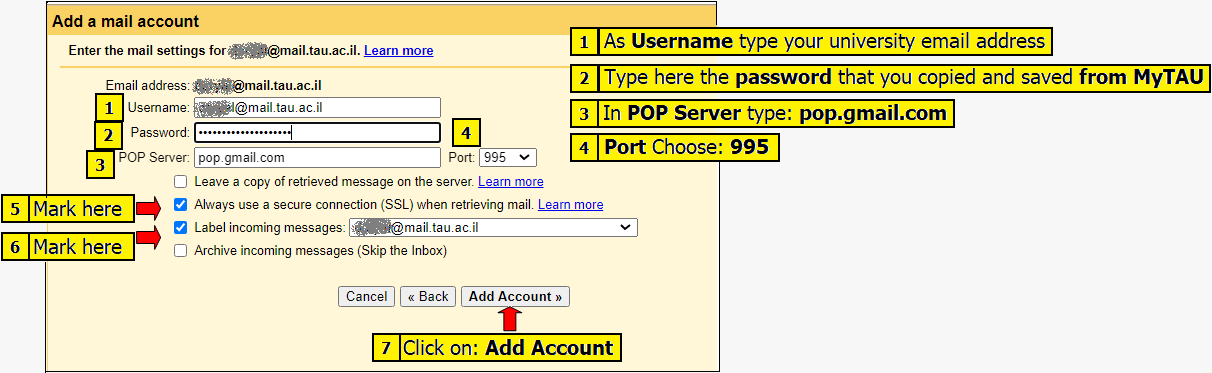
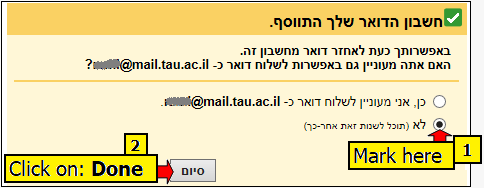
It might take a few hours before you see all the emails
Step D – Exporting contacts from the university Mail server
-
Login into your University email
-
Follow the instructions detailed in the following images:
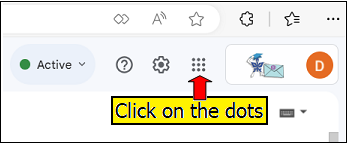
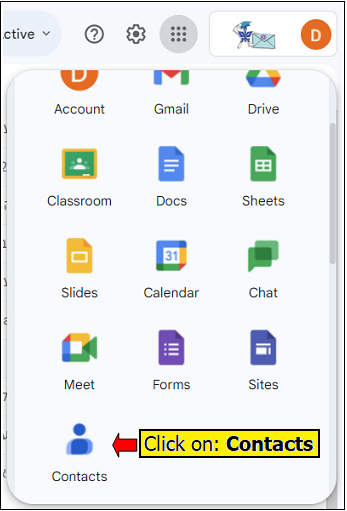
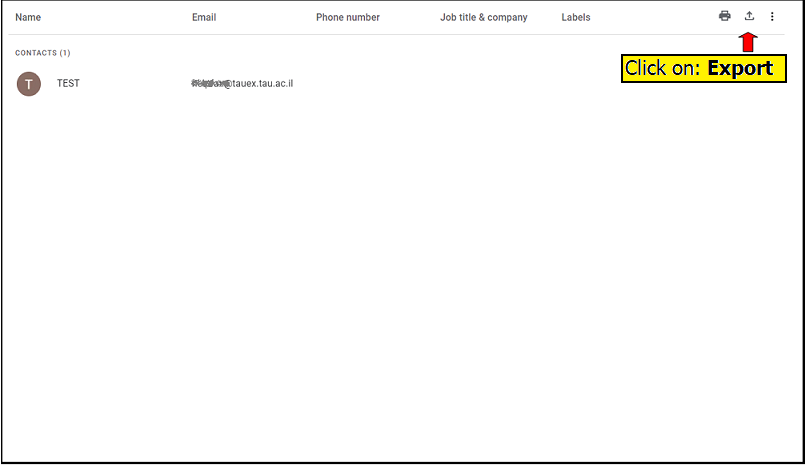
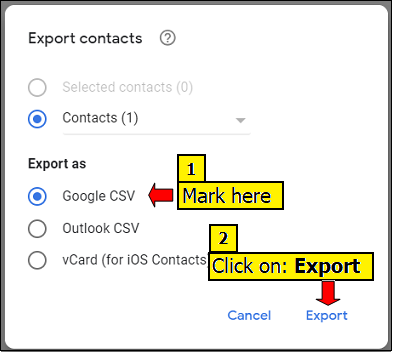
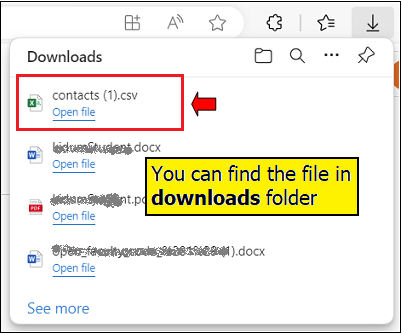
Step E – Importing contacts to the private Gmail address
-
Log in to your private Gmail account
-
Follow the instructions detailed in the following images: