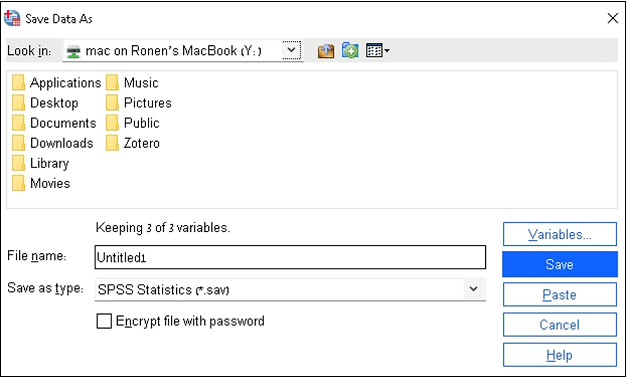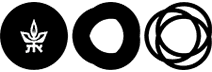Installing and Using Macintosh (OS13-Ventura)
The system allows the use of programs installed on the main server while connected to the university network.
- Enter the installation file download interface
- Perform the actions detailed in the following images:
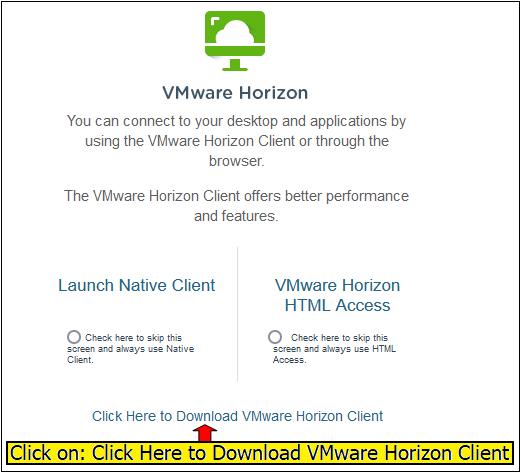
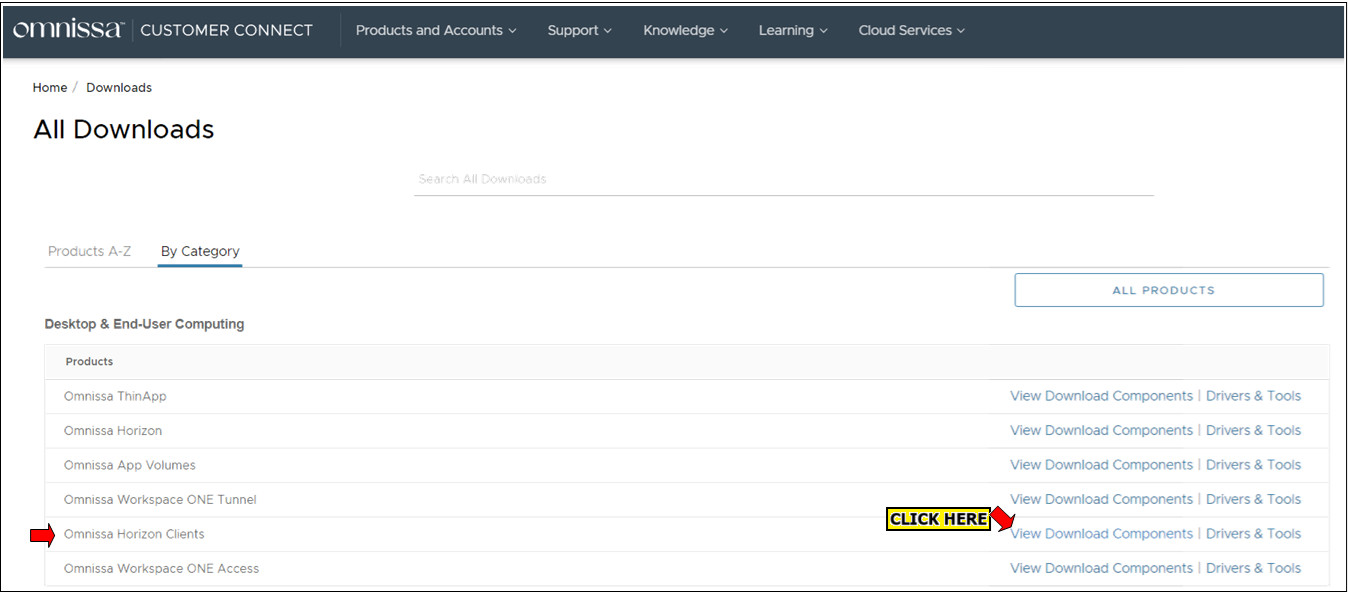
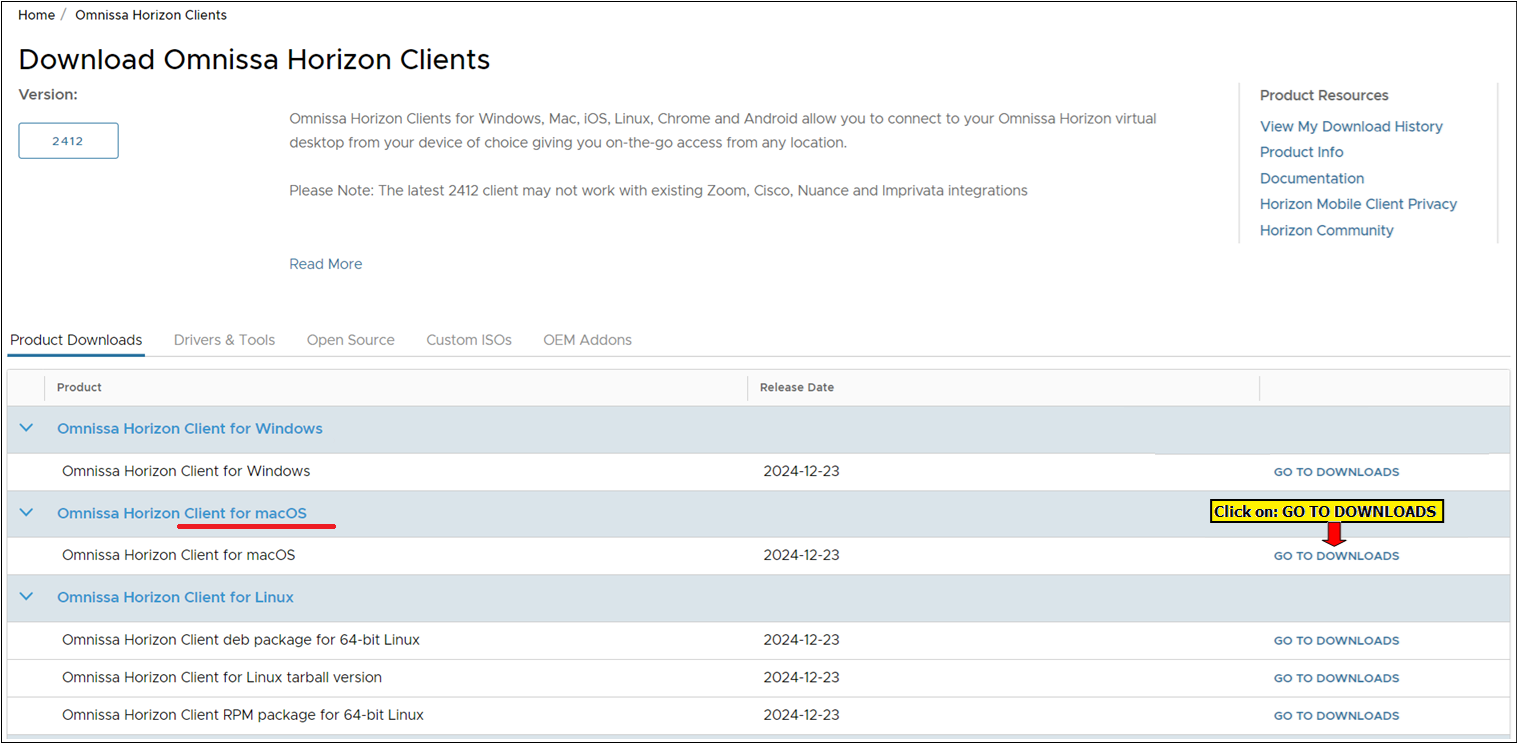
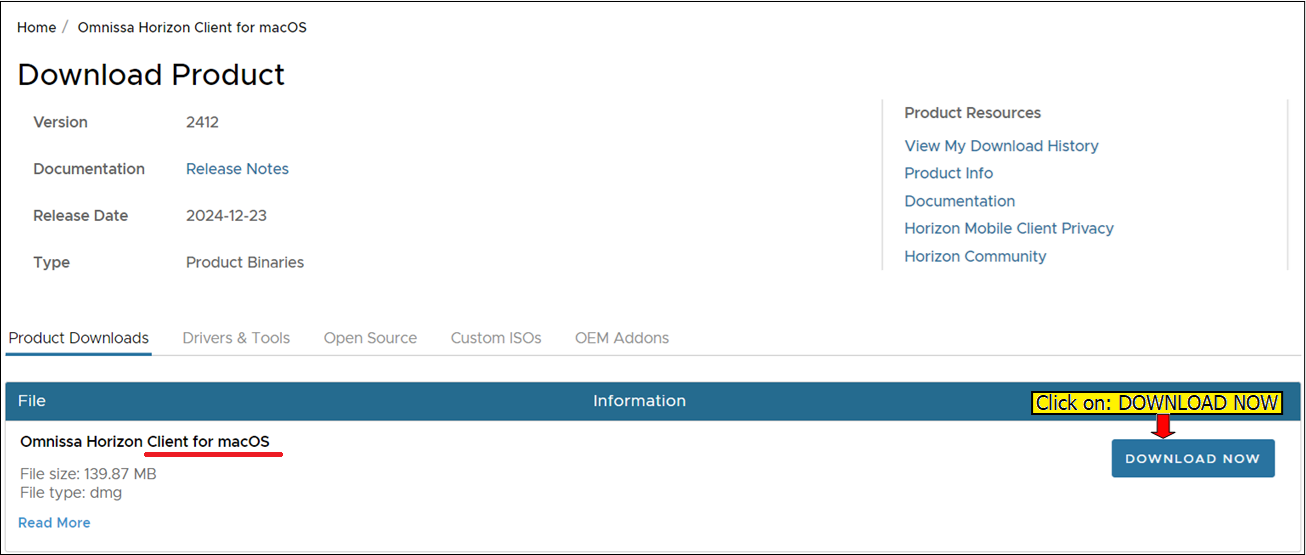
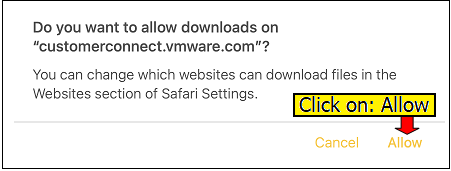
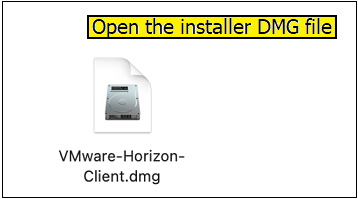

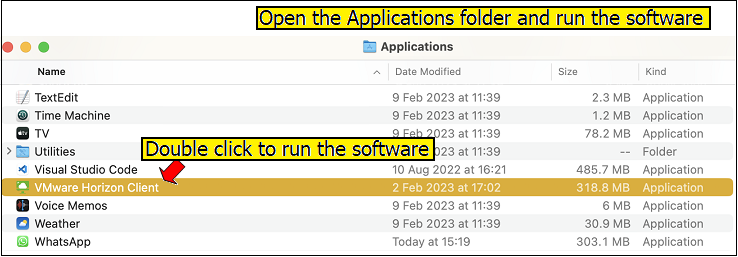
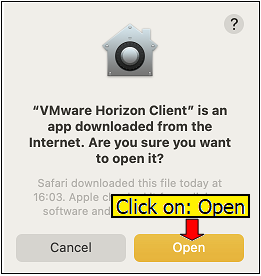
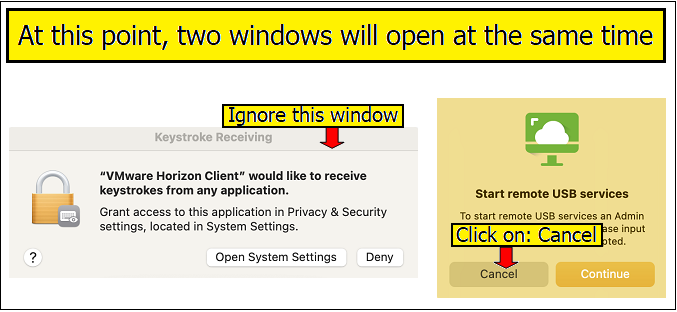
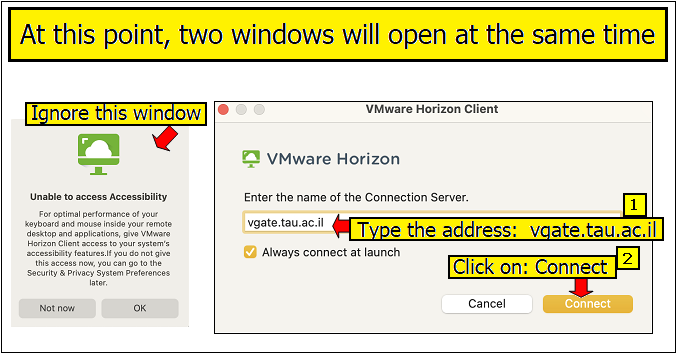
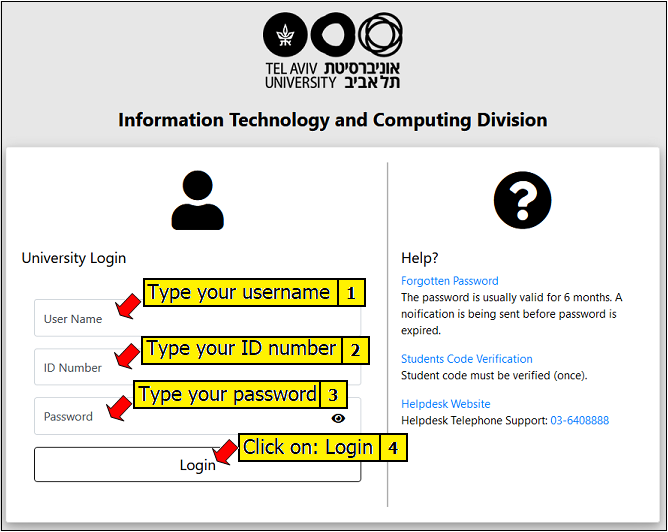
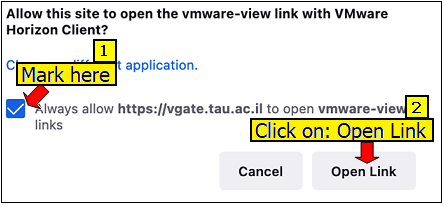
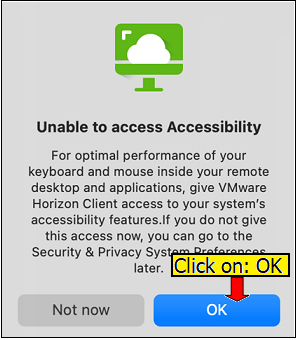
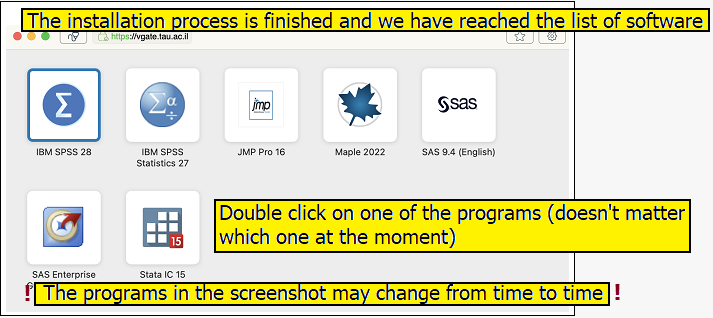
After you open a software, the following window will appear:
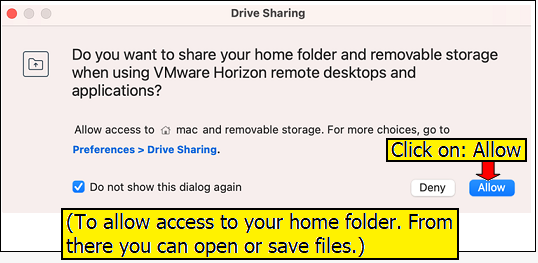
If the above window does not appear, you must enter the Settings and follow the following steps:
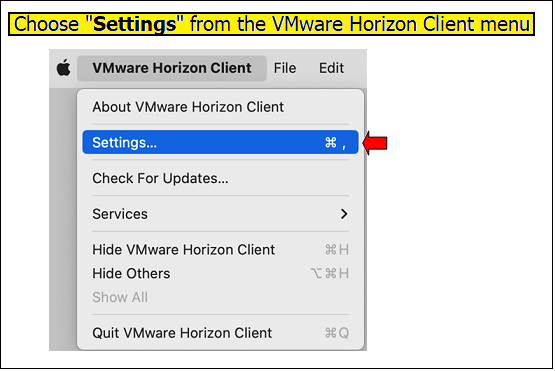
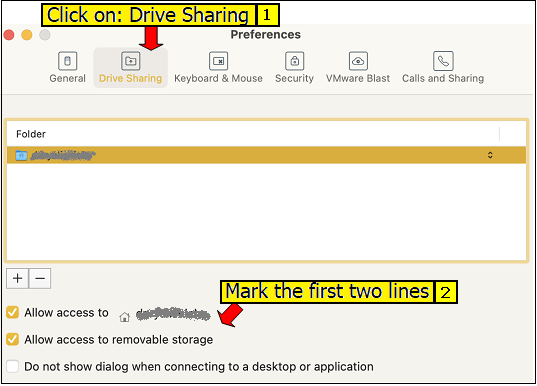
Now we will take care of the permissions that the software requested in the previous steps:
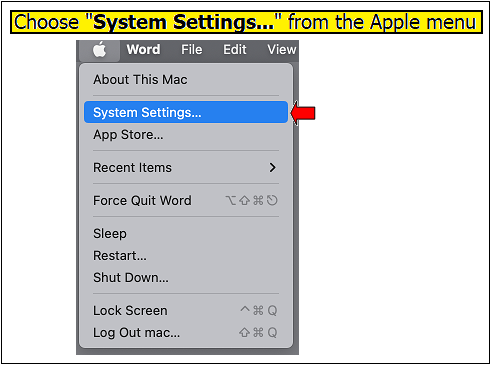
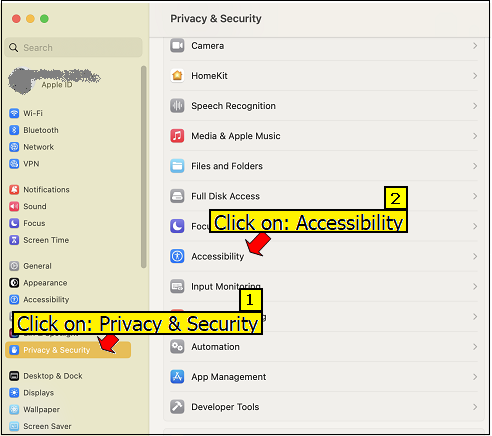
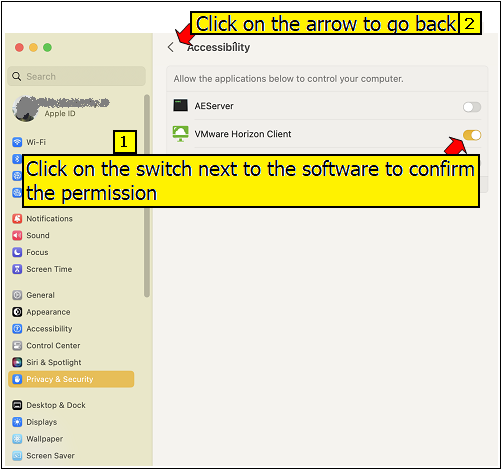
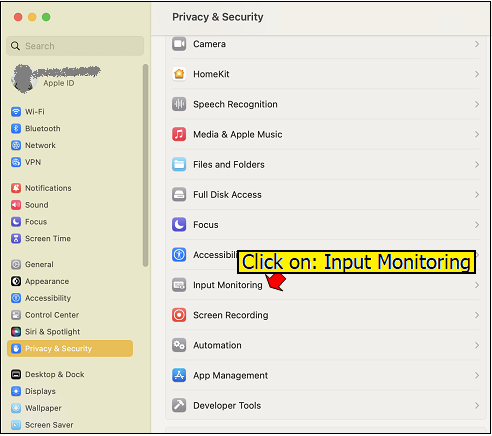
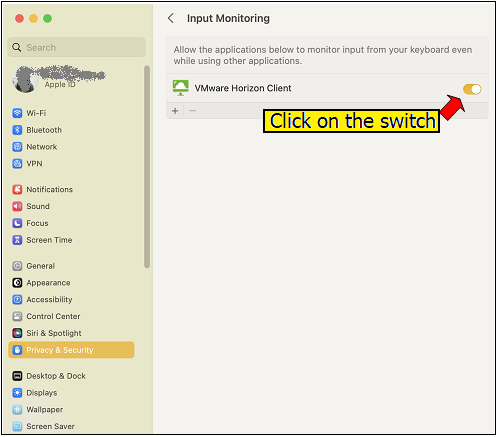
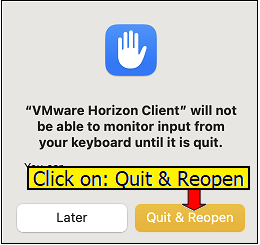
The installation is over.
Saving and opening files
You can open and save files located in your home folder on the Mac.
From the save (or opening) menu you need to reach the location mac on Username's MacBook
In the example in the window below you can see mac on Ronen's Macbook
When you choose this option, you can access your home folder on your Mac.
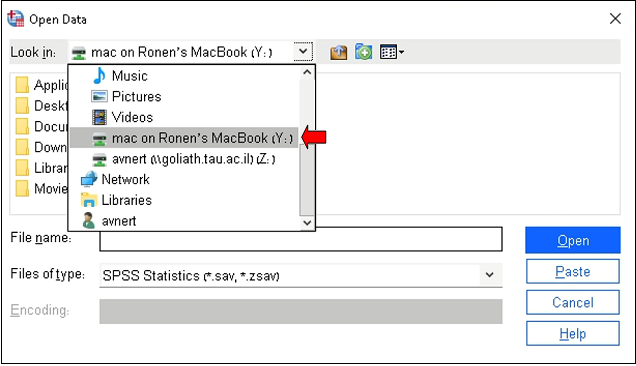
If you want to save on the desktop for example, open the Desktop folder and you will reach the Desktop of the MAC.
The same goes for the other folders.