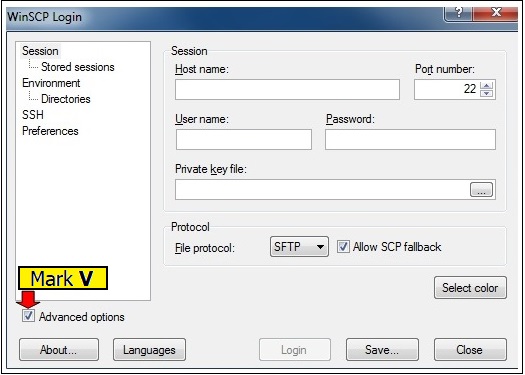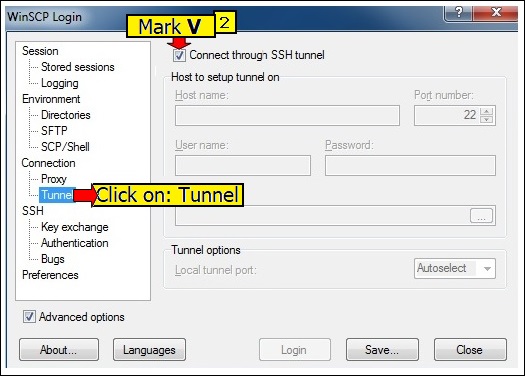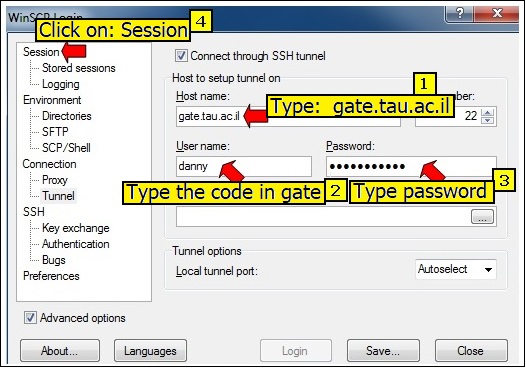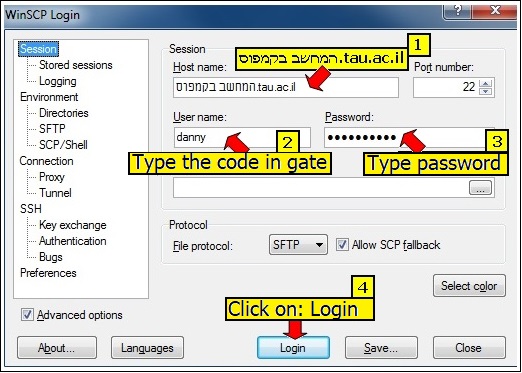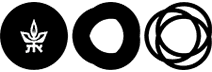WinSCP – Outside the Campus
The WinSCP system is free software primarily used for secure transfer of files between a local computer and a remote one.
This instructions page deals with file transfers on workstations blocked by a firewall.
We must first connect to a server named ‘gate’, whose function is to allow identification and access to the blocked station.
- Install the free WinSCP software (can be downloaded from Google).
- Fill out the information shown in the following image :