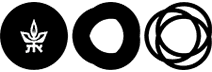Backup Services
The service is provided using the university’s central backup system, located off-campus.
Saving storage space and minimizing costs
- You can minimize the size of the backup by creating an “nsr” file with instructions on which partitions to back up.
It’s recommended to use the command: man 5 nsr. An explanation regarding the subject has been added to the bottom of the page (Legato’s directive file description).
- You may, for example, avoid backing up system files that can be easily reinstalled, partitions like /temp and swap files.
- On stations with a Linux operating system on which Vmware is installed, the additional operating system, usually Windows, appears as one large file. Any change made to a file within this Windows essentially changes the entire large file, and will thus cause the whole thing to be backed up. In order to save on backup storage space, it’s recommended to not back up Vmware and save the frequently-used files in partitions outside of Vmware in order to back them up.
- Workstations that serve as e-mail servers have a partition containing the inbox files of every user. Every e-mail received or change made causes a daily incremental backup of the entire inbox. Thus, saving large inbox files is not recommended.
- Those with a number of workstations whose individual backup storages are small can save (the minimum fee) by saving all files onto one station and ‘mounting’ the disk to the other stations. Only the first station will be backed up.
Legato's directive file description
General:
The Legato backup software is used to backup workstations in the campus. The backup agent can be instructed to not backup files using a special directive file. This can be used to decrease the backup volume and therefore the annual payment you pay for your backups. It is advised that users will use this mechanism to eliminate from the backups temporary files or files which have other backup (such as files copied from a CD-ROM or magnetic tape) or can be restored from other media. The description below is based on the nsr(5) manpage. Users fluent with manish (the language used by manpages authors) may want to read them for further reference.
Dotnsr file description:
The Legato directive file (.nsr) can be placed in any directory on your workstation. The program that backups your files look for this file in each directory it backups when it starts its backup. Therefore, you can have such a file in the root directory (/.nsr) or in your home directory (/usr/people/me/.nsr) or any other directory for that matter (/disk2/spool/.nsr). As described below, directives can apply to the current directory, or the hierarchy below it. The most useful directive for our purposes is the skip directive. This directive instructs the backup agent to skip the files specified on the directive. The directive accepts wildcards as file names.
Example 1:
The following file, when put in a directory, will cause all files in that directory AND BELOW to be skipped during the backup. This is most useful when you have some directory which is used for large temporary files which change daily.
<< . >>
+skip: .
Example 2:
The following file, will skip all files with a jpg or gif suffix. This directive will apply for this directory and below.
<< . >>
+skip: *.jpg *.gif
Example 3:
The following file, will skip all files with a jpg or gif suffix. Unlike the above example, this directive will ONLY apply for this directory.
<< . >>
skip: *.jpg *.gif
Example 4:
Some people might want to consolidate the directives into a single file which will be placed in the root directory (/.nsr). The following file, when placed in the root directory, will skip the named directories.
<< /home1 >>
+skip: .
<< /home2 >>
+skip: .
Example 5:
The following file uses an alternate notation for the previous example.
<< / >>
skip: home1 home2
Advanced users notice:
If you intend to use directives other than the skip directive, please keep in mind that the server has a .nsr file which is applied before any of your files. If you are going to use the forget/ignore directives, you will cause the backup agent to ignore the inherited compression directive. Please read carefully the man page and consult CC staff if you have any questions. Due to our past capacity problems (we used to have two 600Gb jukeboxes), we have refrained from backing up various OS related files. In the future, we will resort to the default file, which looks like this:
<< / >>
skip: tmp_mnt
+skip: core
+compressasm: .
<< /tmp >>
skip: .?* *
<< /export/swap >>
swapasm: .
<< /nsr >>
allow
<< /nsr/logs >>
logasm: .
<< /var >>
logasm: *
<< /usr/adm >>
logasm: .
<< /usr/spool >>
logasm: .
<< /usr/spool/mail >>
mailasm: .
<< /usr/mail >>
mailasm: .